User Guide
Text-based personal assistant with CLI input.
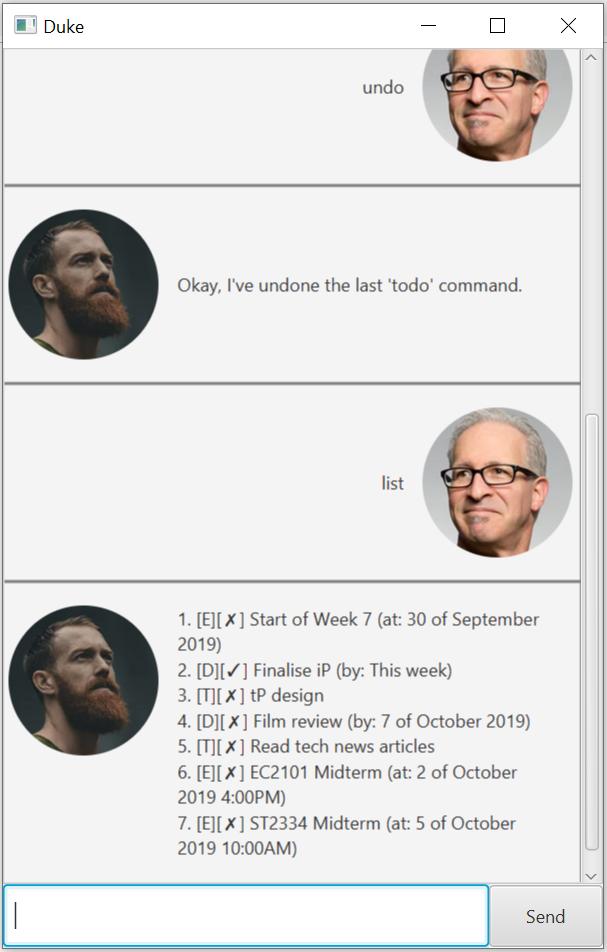
Features
Duke is a text-based personal assistant that helps you keep track of tasks. Supported task types include:
- Todos
- Deadlines
- Events
Duke provides commands to manage your tasks. You can:
- List tasks
- Find tasks by keyword
- Add tasks
- Mark tasks as done
- Delete tasks
- Undo the last change
Duke uses a GUI to display output in a more intuitive way than purely CLI-based programs, while its CLI-based input allows power users to work faster with Duke than with purely GUI-based personal assistants.
Usage
To interact with Duke, enter a command into the text box at the bottom, then press ‘Enter’ or click the ‘Send’ button. Documentation for each command is given below.
list - Lists all tasks
Displays all tasks in a numbered list. Each task’s index number can be used to identify it for other commands.
Example usage:
list
Expected outcome:
If there are tasks in the list:
1. [E][✗] Start of Week 7 (at: 30 of September 2019)
2. [D][✓] Finalise iP (by: This week)
If there are no tasks in the list:
No tasks yet.
find - Finds and displays a task
Finds the tasks containing the specified text and displays them. The search is not case-sensitive. Each task is listed with its original index number as displayed by list.
Example usage:
find iP
find september
Example outcome:
Here are the matching tasks in your list:
2. [D][✓] Finalise iP (by: This week)
Here are the matching tasks in your list:
1. [E][✗] Start of Week 7 (at: 30 of September 2019)
todo - Adds a todo
Add a todo to the list. A todo only has a description.
Example usage:
todo Read a book
Expected outcome:
added: [T][✗] Read a book
deadline - Adds a deadline
Add a deadline to the list. A deadline has a description and a due date.
Example usage:
deadline Submit code /by 27/09/19
deadline Submit code /by 27/09/2019 1430
deadline Submit code /by End of the week
Expected outcome:
added: [D][✗] Submit code (by: 27 of September 2019)
added: [D][✗] Submit code (by: 27 of September 2019 2:30PM)
added: [D][✗] Submit code (by: End of the week)
event - Adds an event
Add an event to the list. An event has a description and a date.
Example usage:
event Movie night /at 01/10/19
event Movie night /at 01/10/2019 2115
event Movie night /at Next Tuesday
Expected outcome:
added: [E][✗] Movie night (at: 1 of October 2019)
added: [E][✗] Movie night (at: 1 of October 2019 9:15PM)
added: [E][✗] Movie night (at: Next Tuesday)
done - Marks a task as done
Marks a specified task as done. Tasks are specified by their index number as displayed by list or find. Done tasks will remain in the list until removed by delete.
Example usage:
done 3
Expected outcome:
Nice! I've marked this task as done:
[D][✓] Submit code (by: 27 of September 2019)
delete - Deletes a task
Deletes a specified task. Tasks are specified by their index number as displayed by list or find.
Example usage:
delete 3
Expected outcome:
Noted. I've removed this task:
[D][✓] Submit code (by: 27 of September 2019)
Now you have 2 tasks in the list.
undo - Reverts the last change
Reverts the last change. Commands such as list or find are not considered changes. Cannot undo twice in a row.
Example usage:
undo
Expected outcome:
Okay, I've undone the last 'delete' command.
bye - Quits Duke
Quits Duke and closes the application.
Example usage:
bye
Expected outcome:
Bye! Hope to see you again soon!